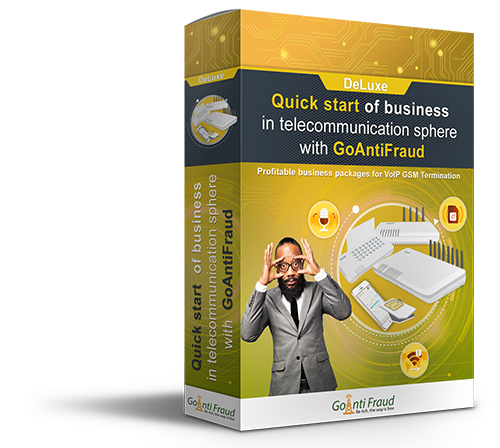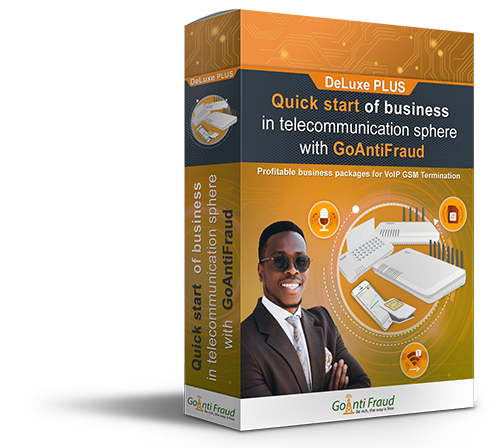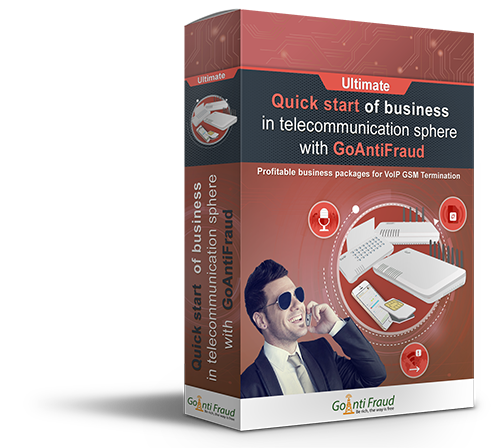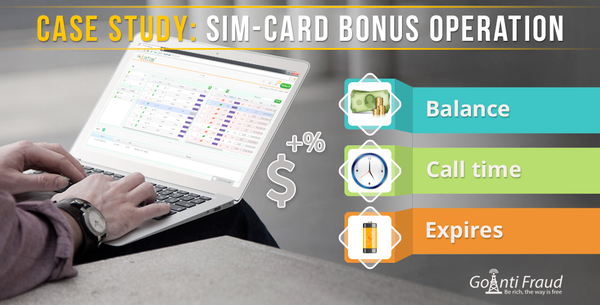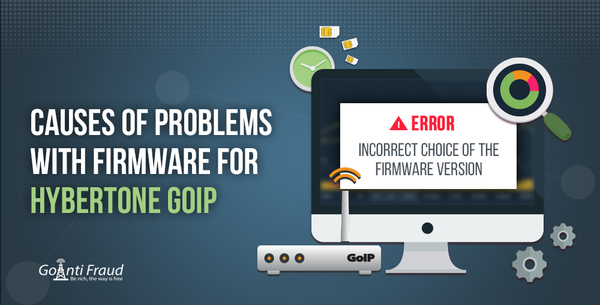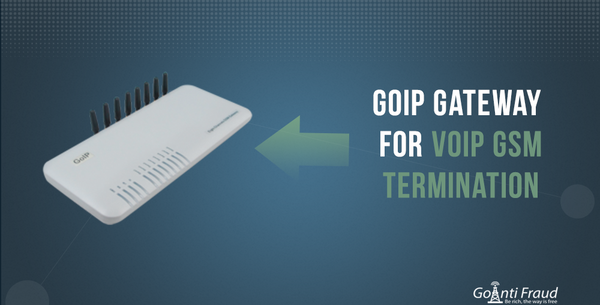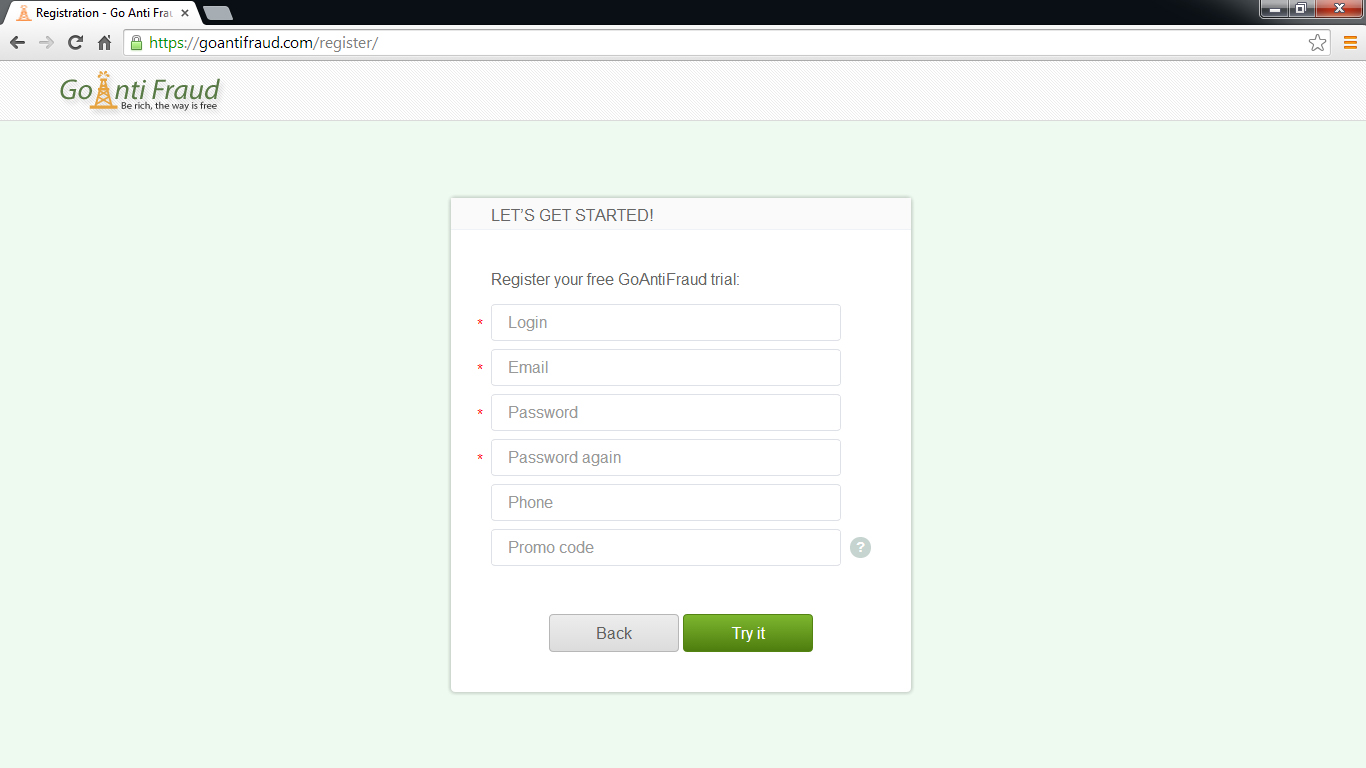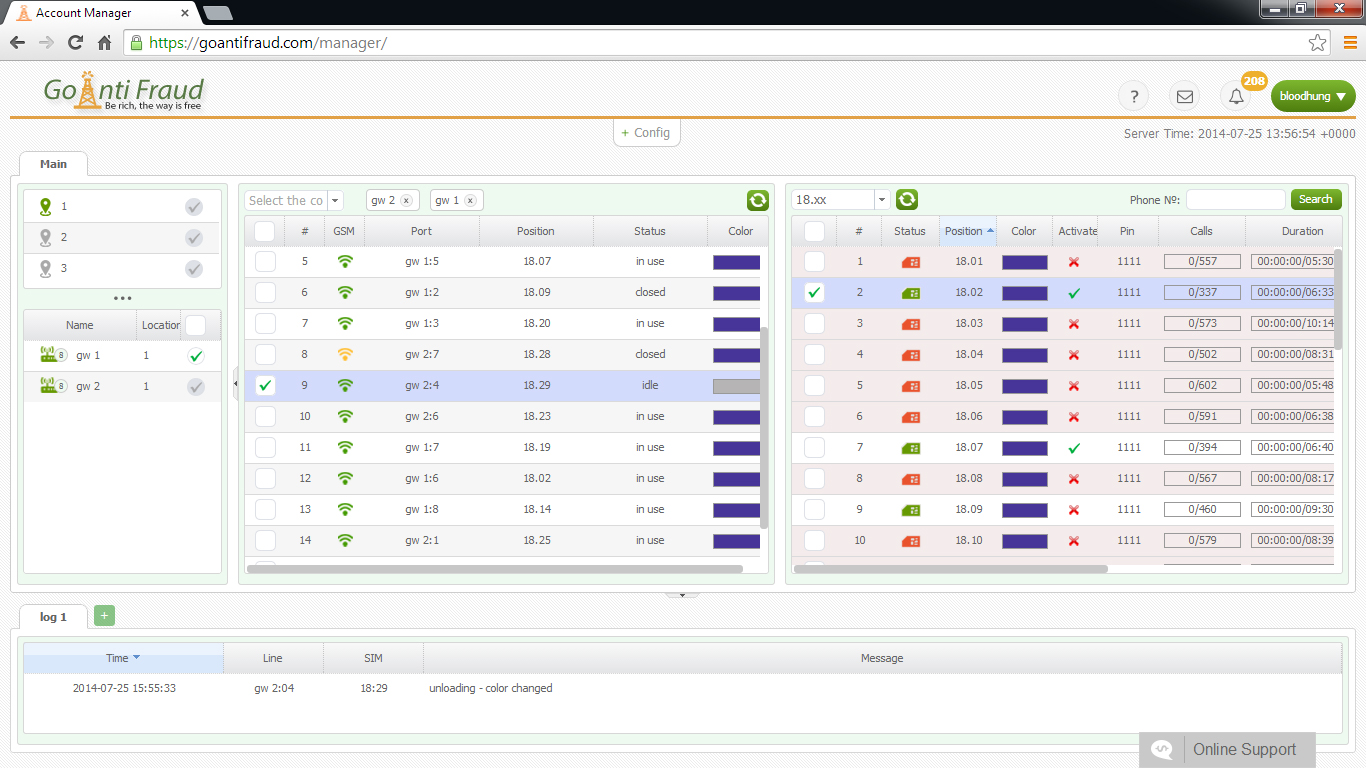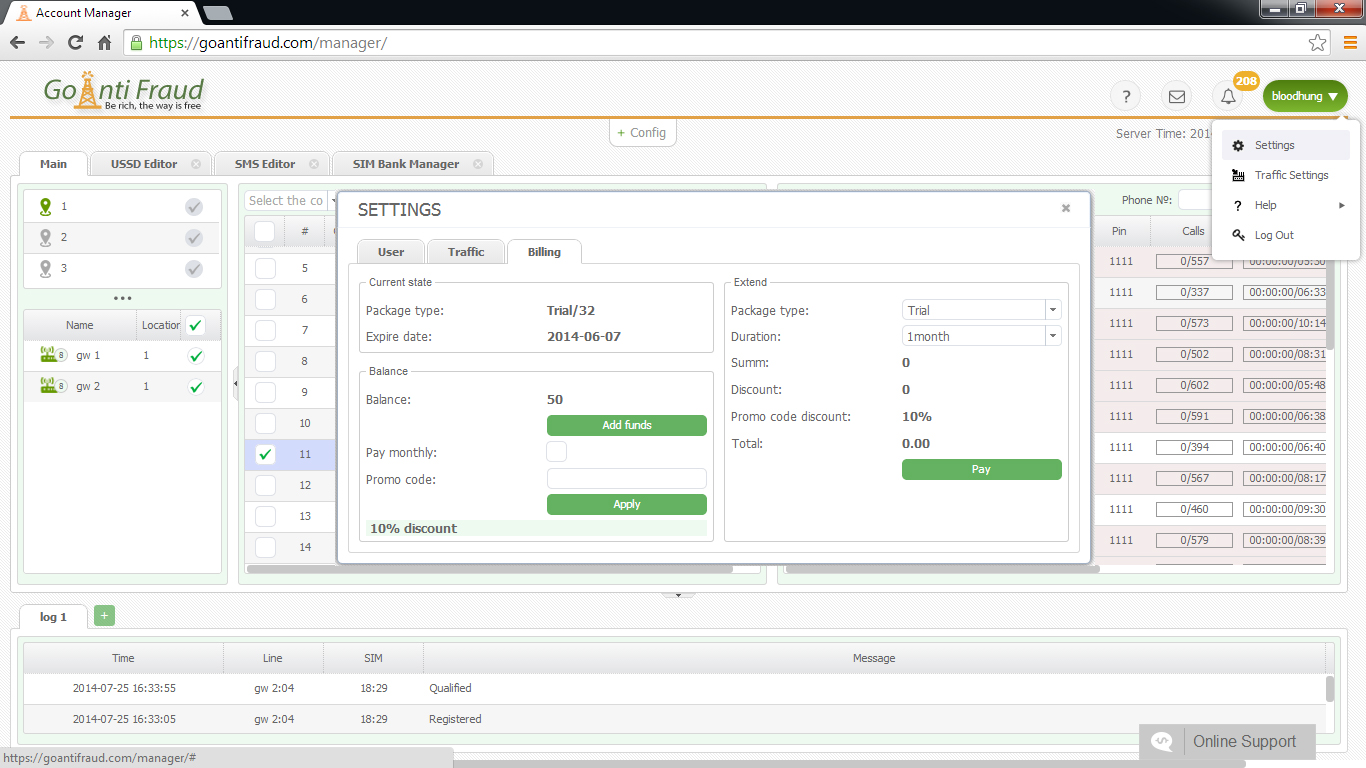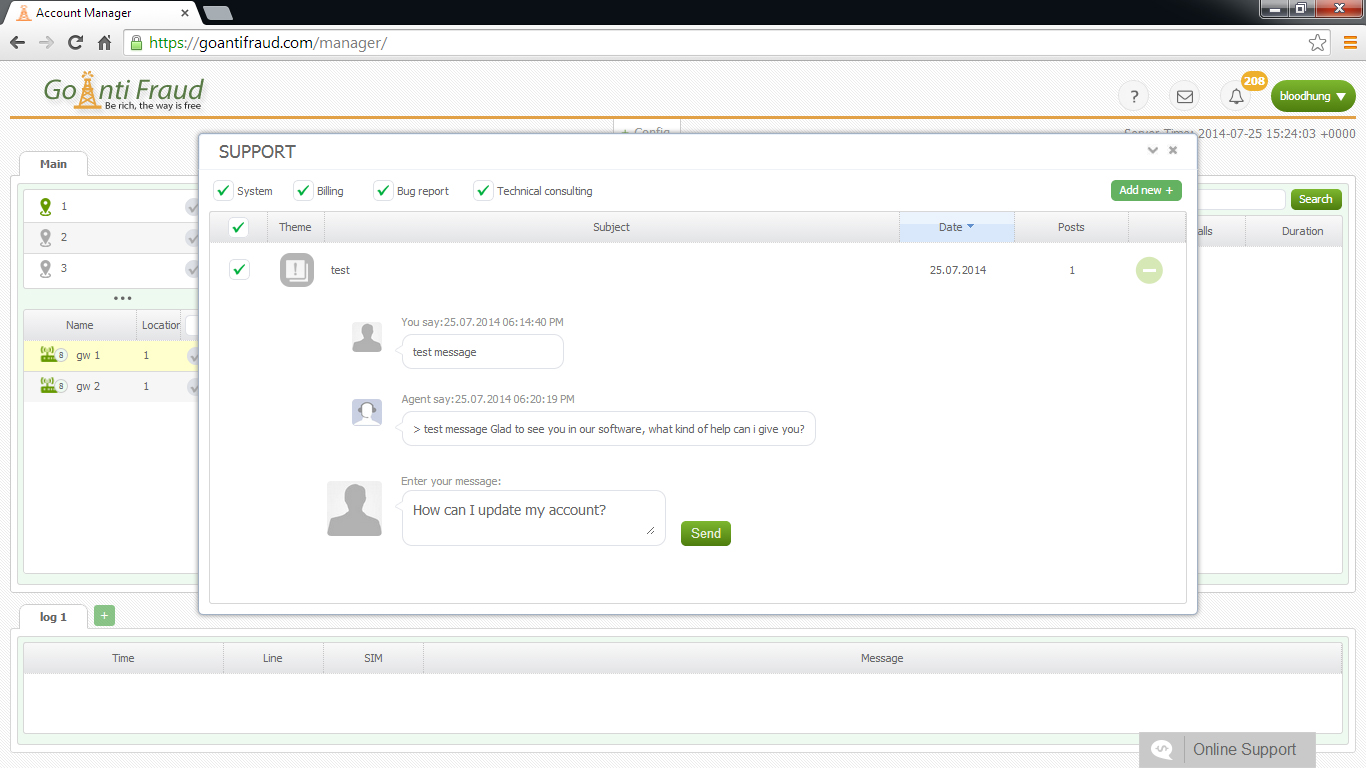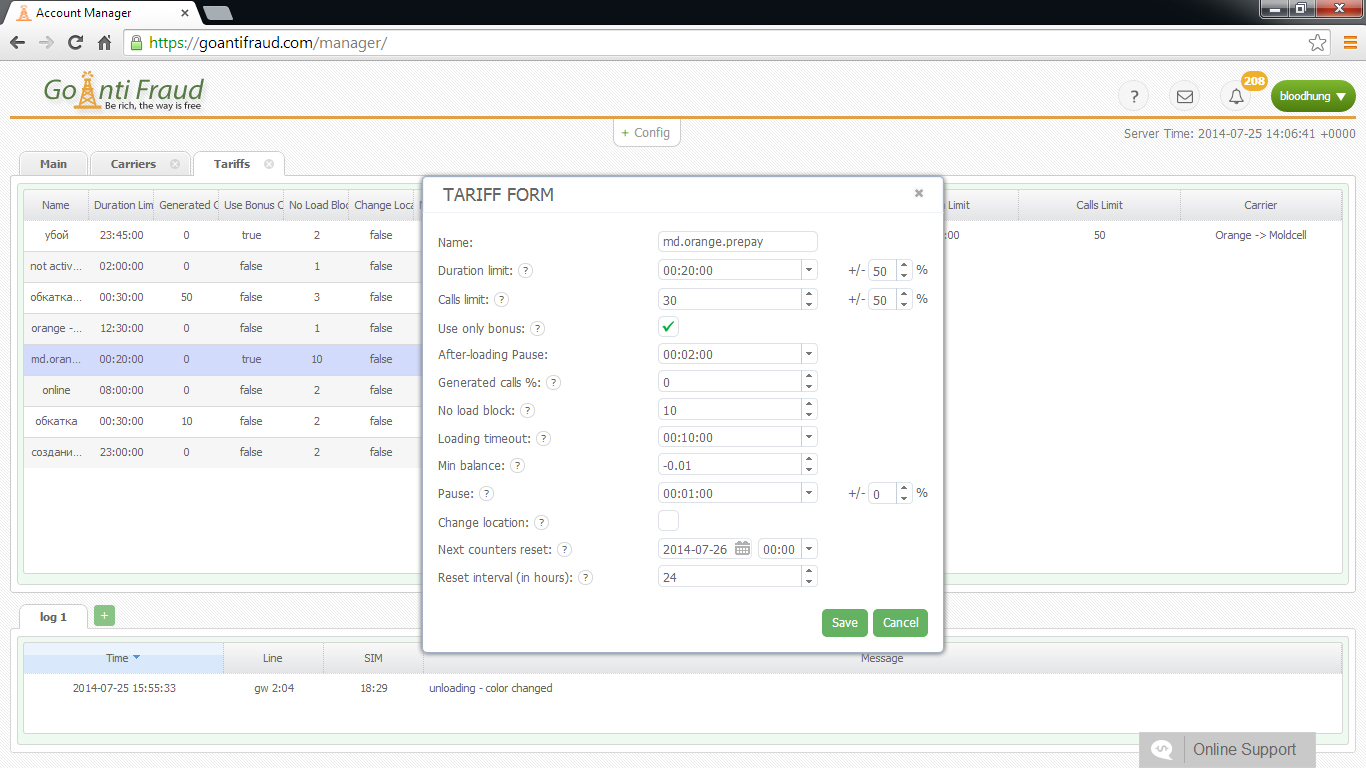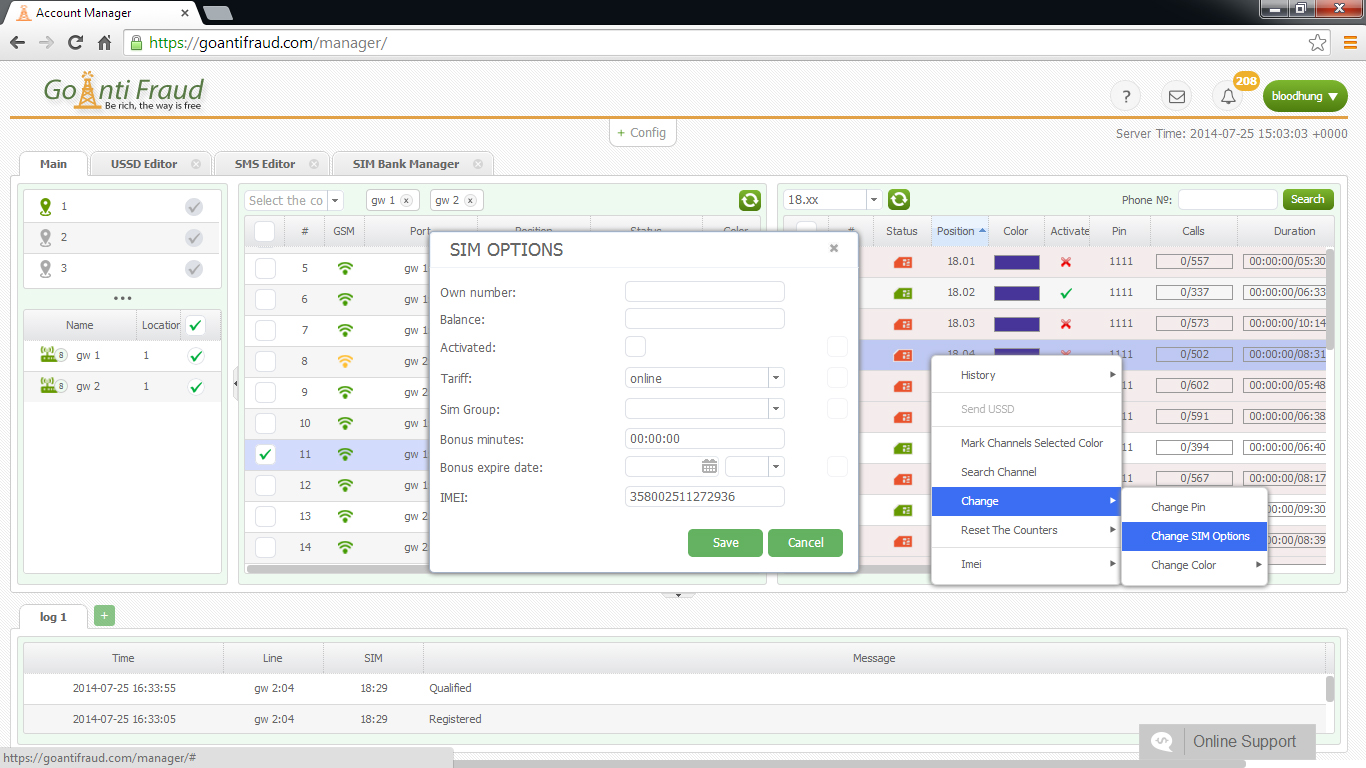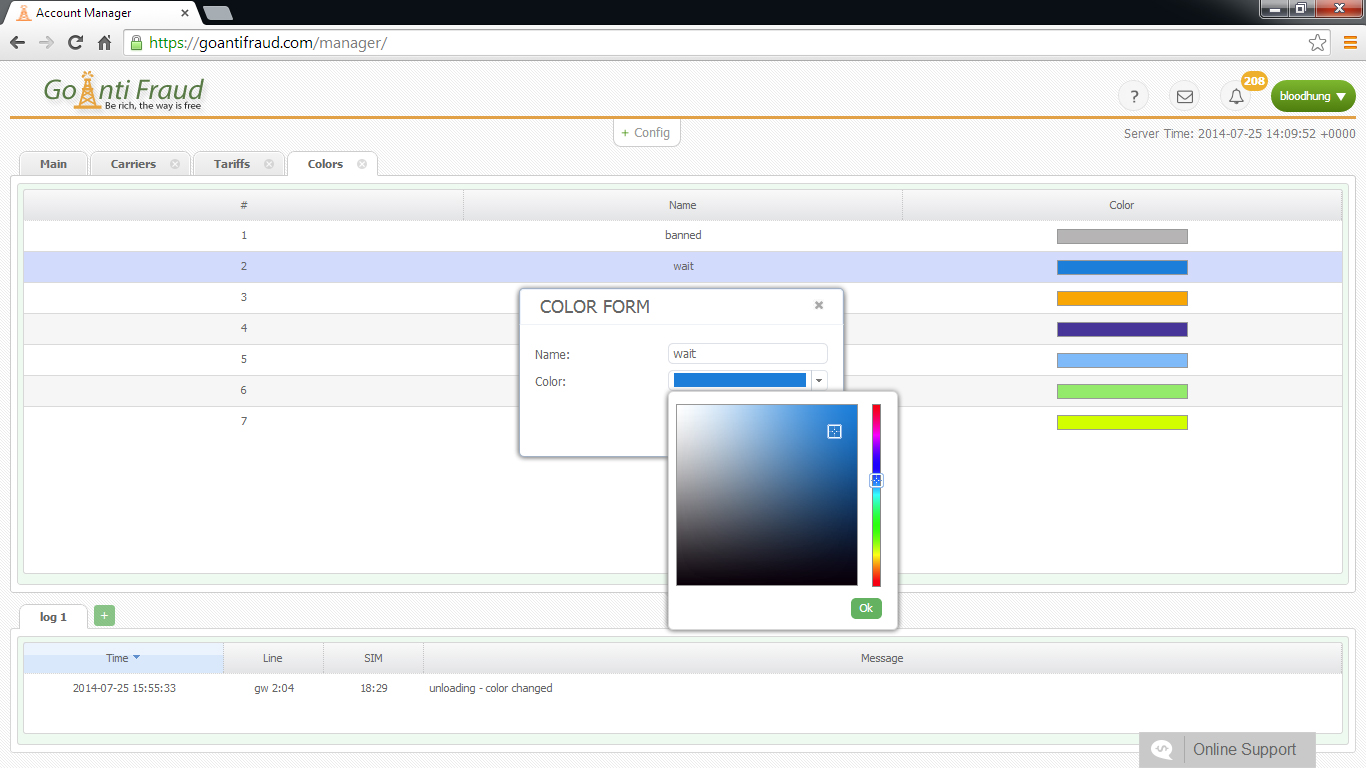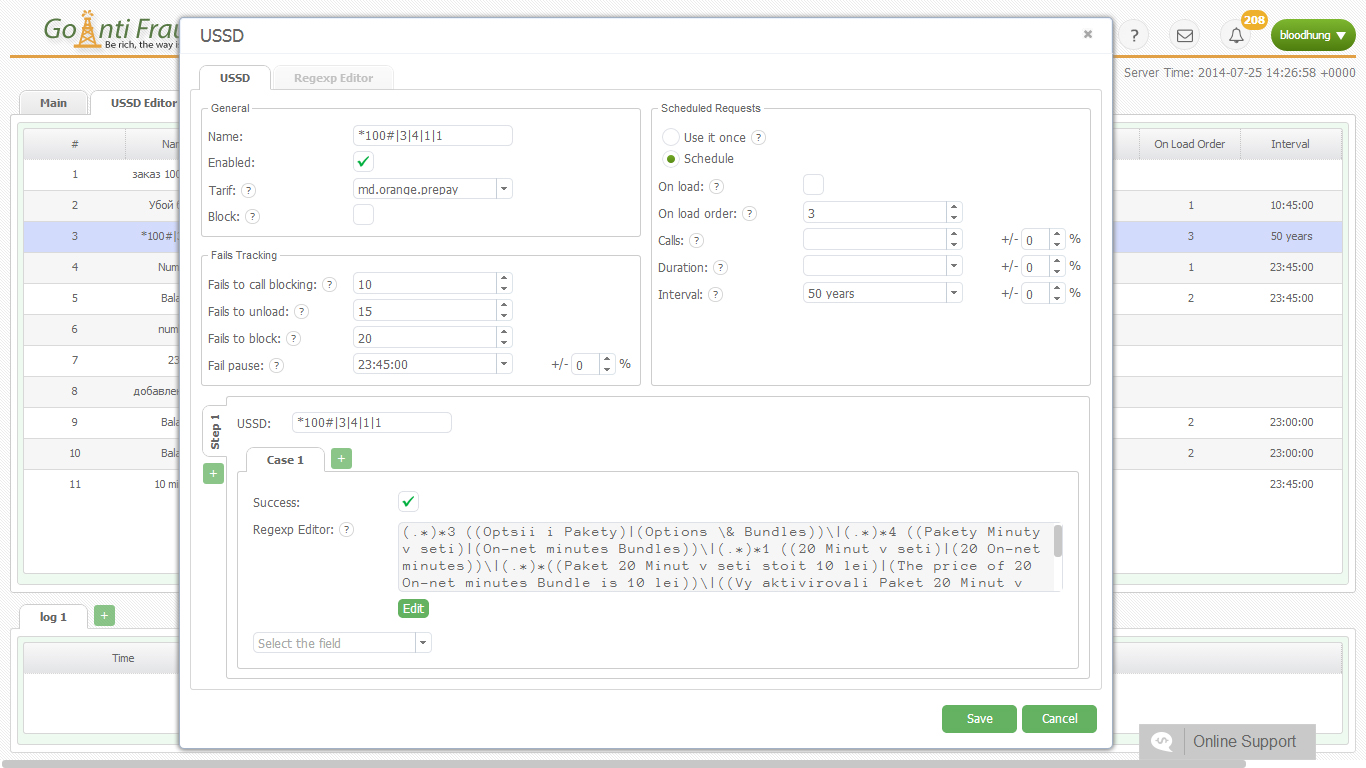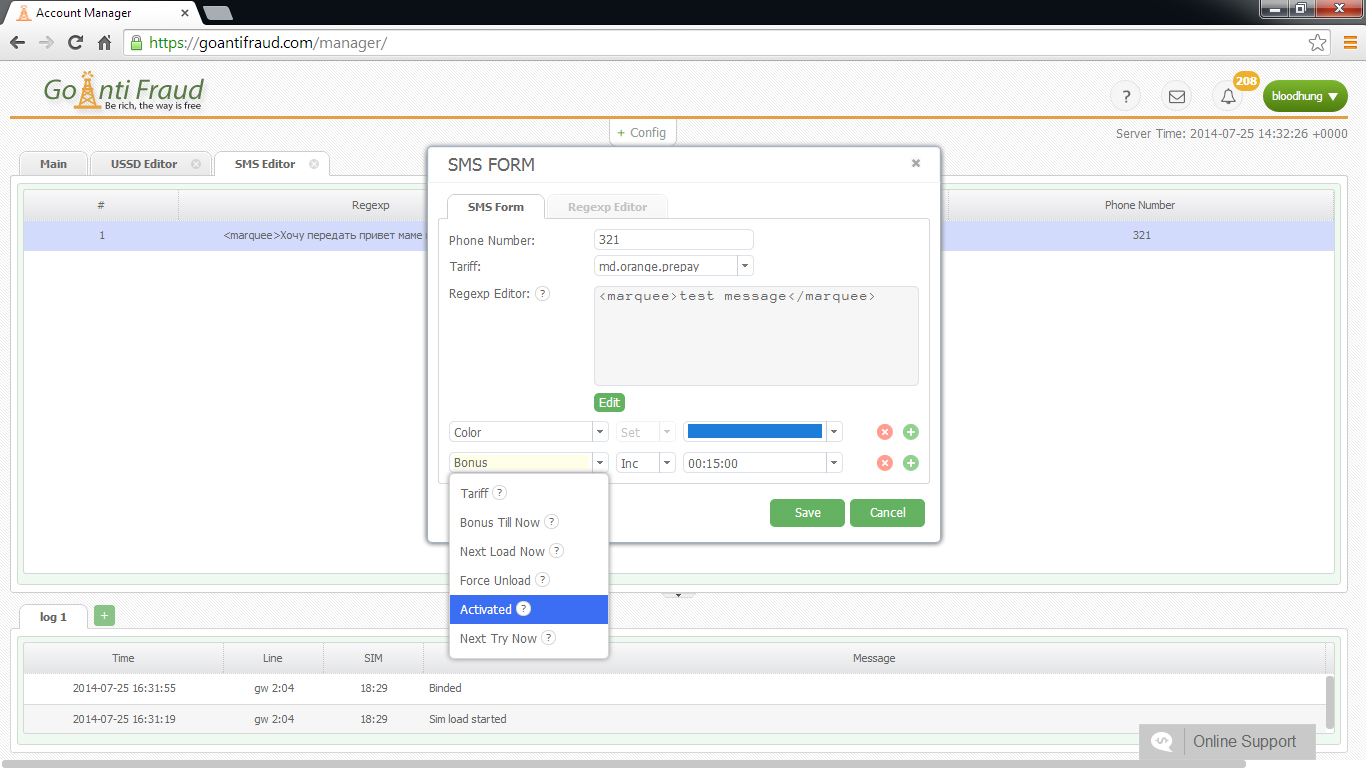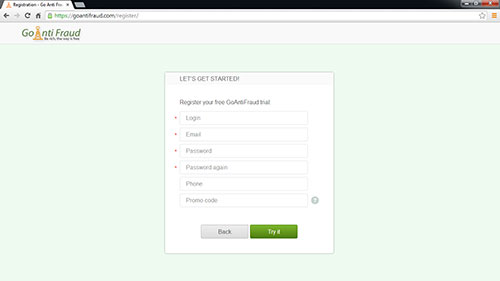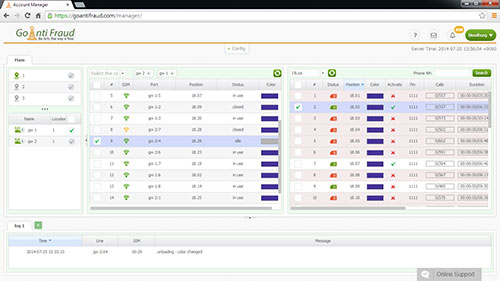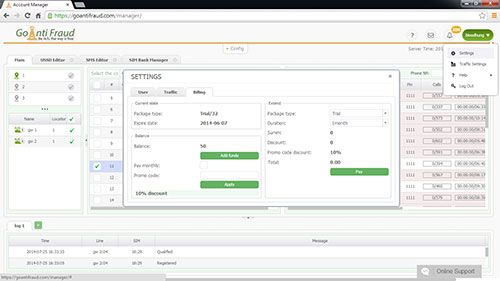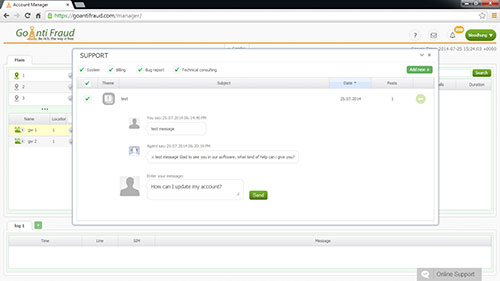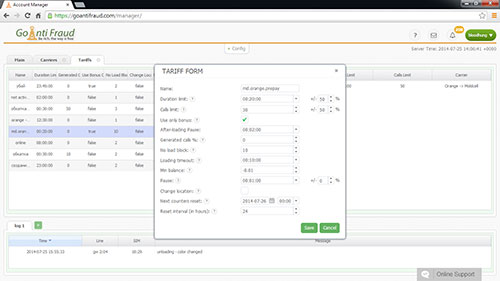To start terminating calls, you must correctly connect the GoIP equipment. GoAntiFraud takes care of its customers, so we have prepared an understandable step-by-step instruction for you. Using it, you can independently connect your GoIP gateways in just 5-10 minutes.
To do this, you will need:
- GSM gateway (GoIP 1 / GoIP 4 / GoIP 8 / GoIP 16 / GoIP 32);
- Wi-Fi router;
- Raspberry board pi3 / pi2;
- Internet cables (3 pieces).
To ensure that your equipment operates correctly, it is important to perform the connection procedure in a certain sequence. The whole process includes 6 steps:
- Connect the power cable to the Wi-Fi router, and then plug the device into the network.
- Connect one LAN cable to the Wi-Fi router WAN connector.
- Connect the power cable to the GoIP gateway, and then plug the device into the network.
- Use the second LAN cable: connect one end to the GoIP gateway (to the LAN port) and the other end to the Wi-Fi router.
- Connect the power cable to the Raspberry pi3 card, then plug the device into the network.
- Use the third Internet cable: connect one end to Raspberry pi3 (to the LAN port), and connect the other end to the router.
Congratulations! You have successfully connected your GoIP equipment.