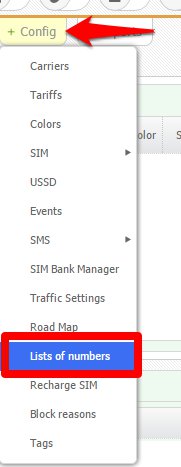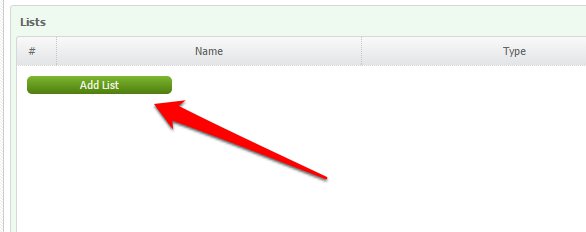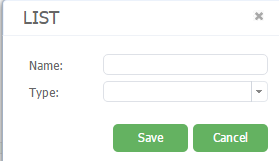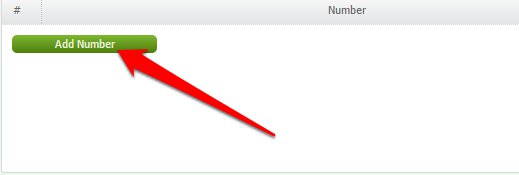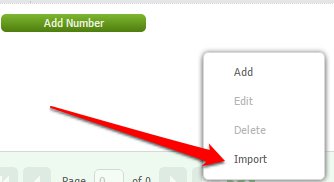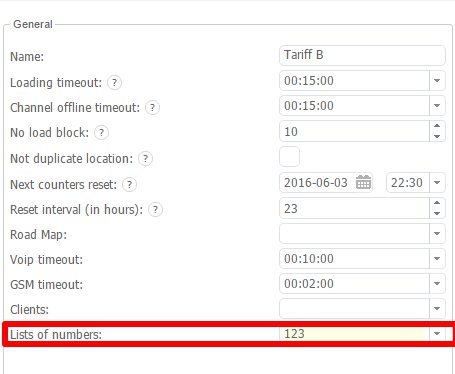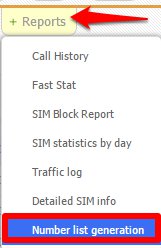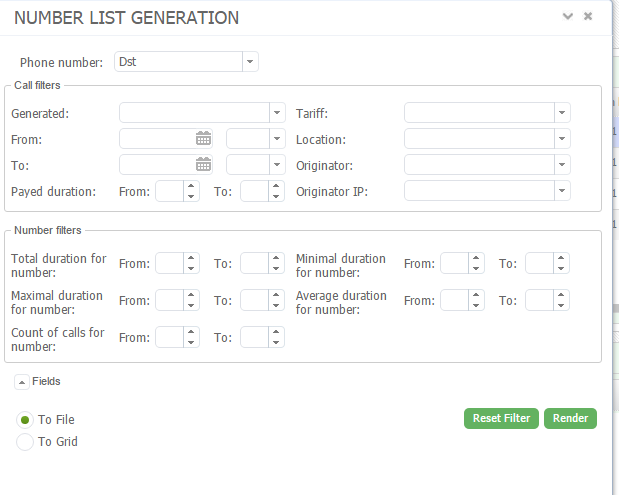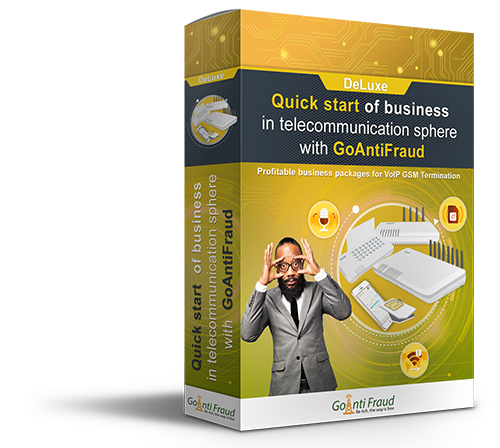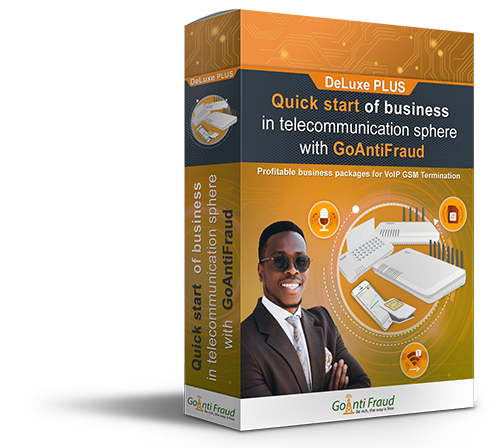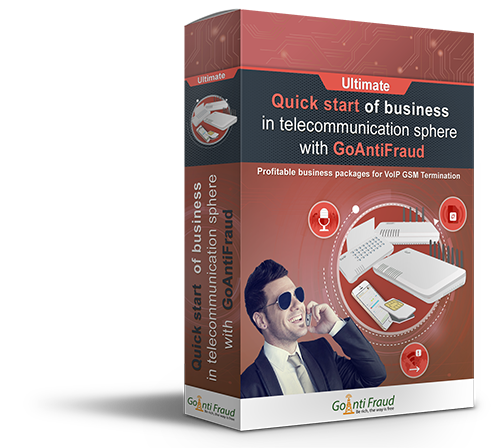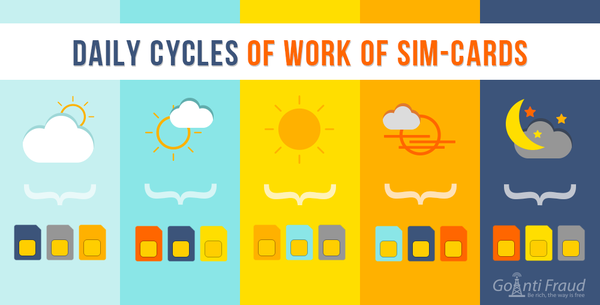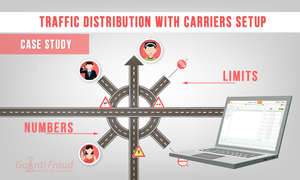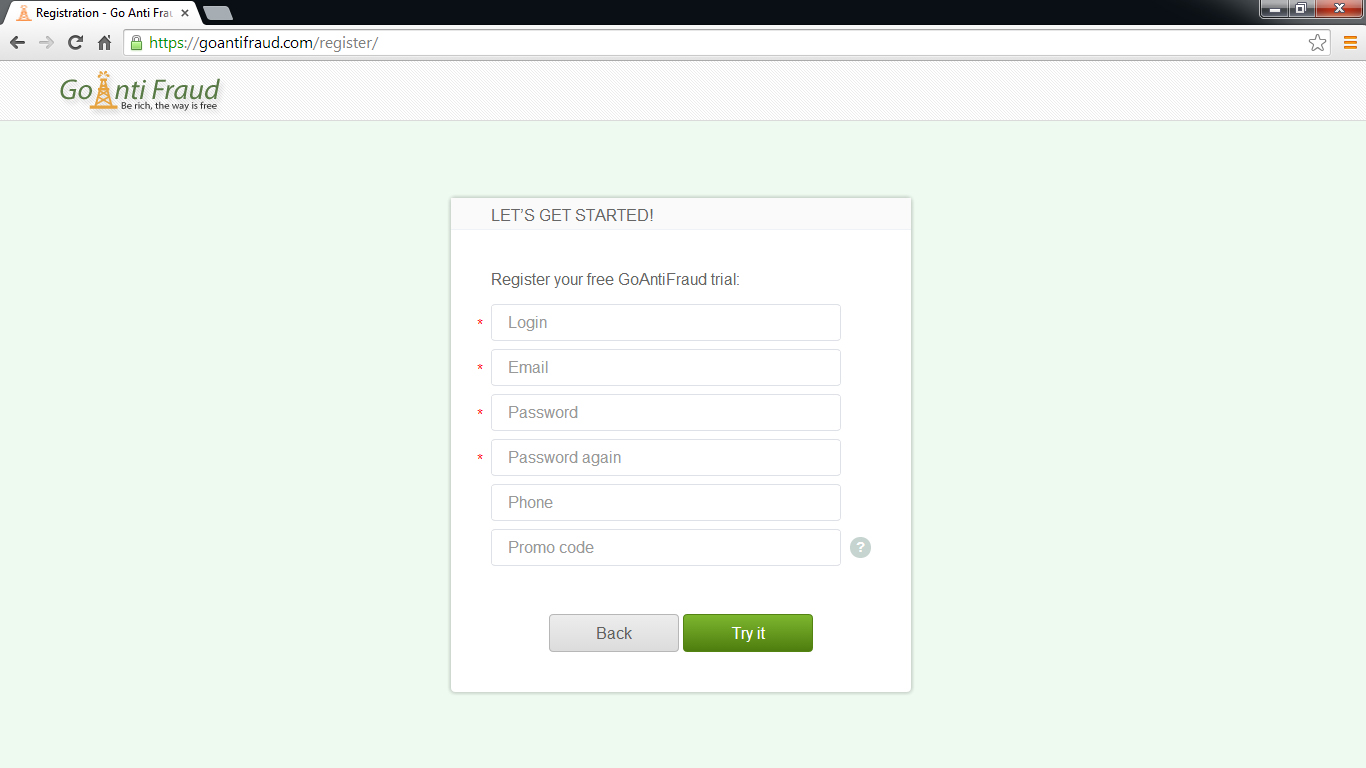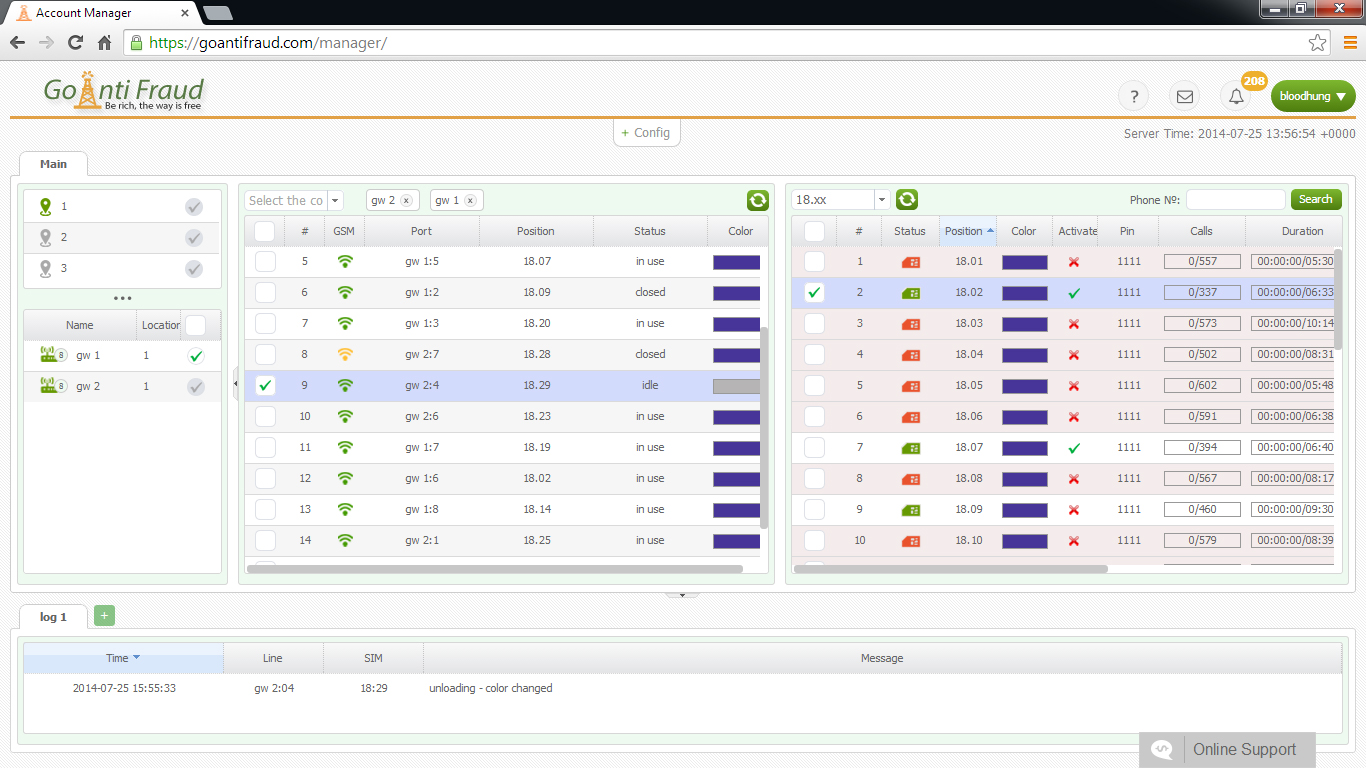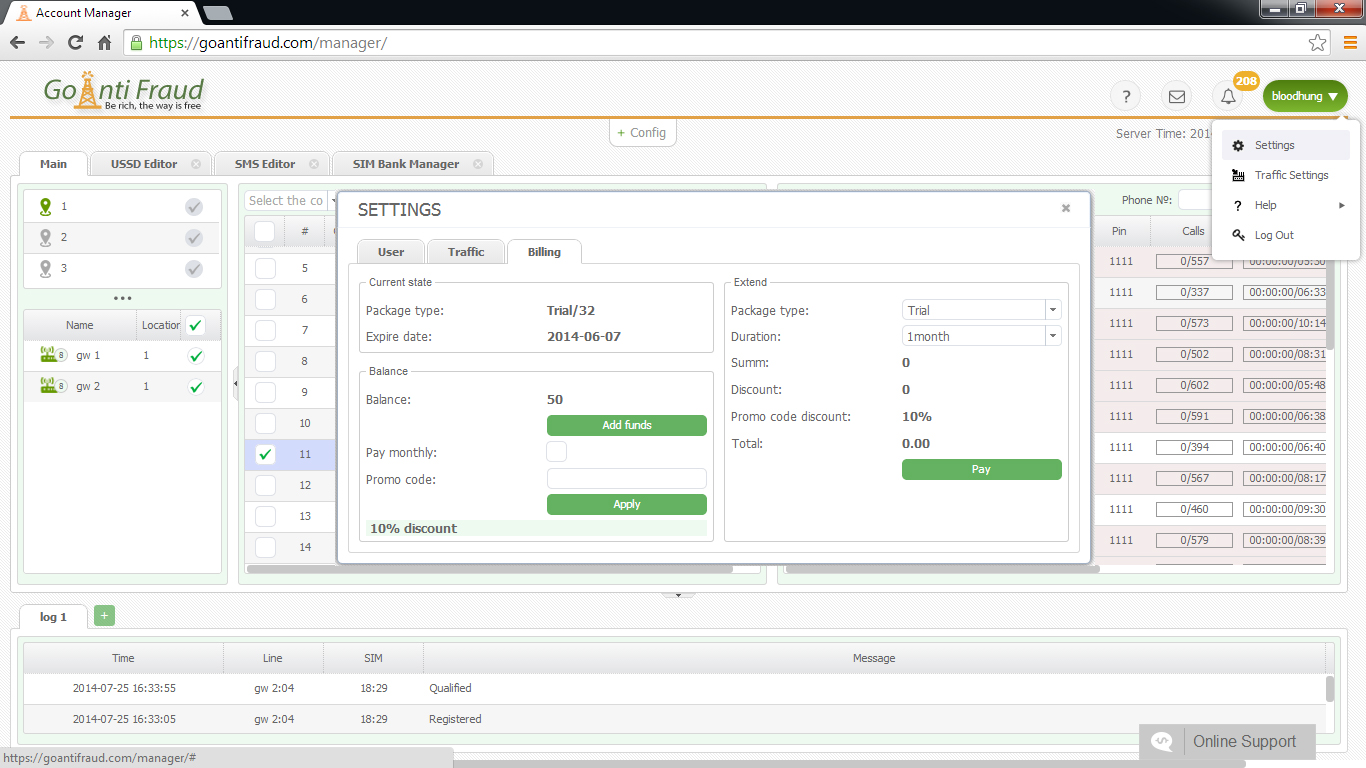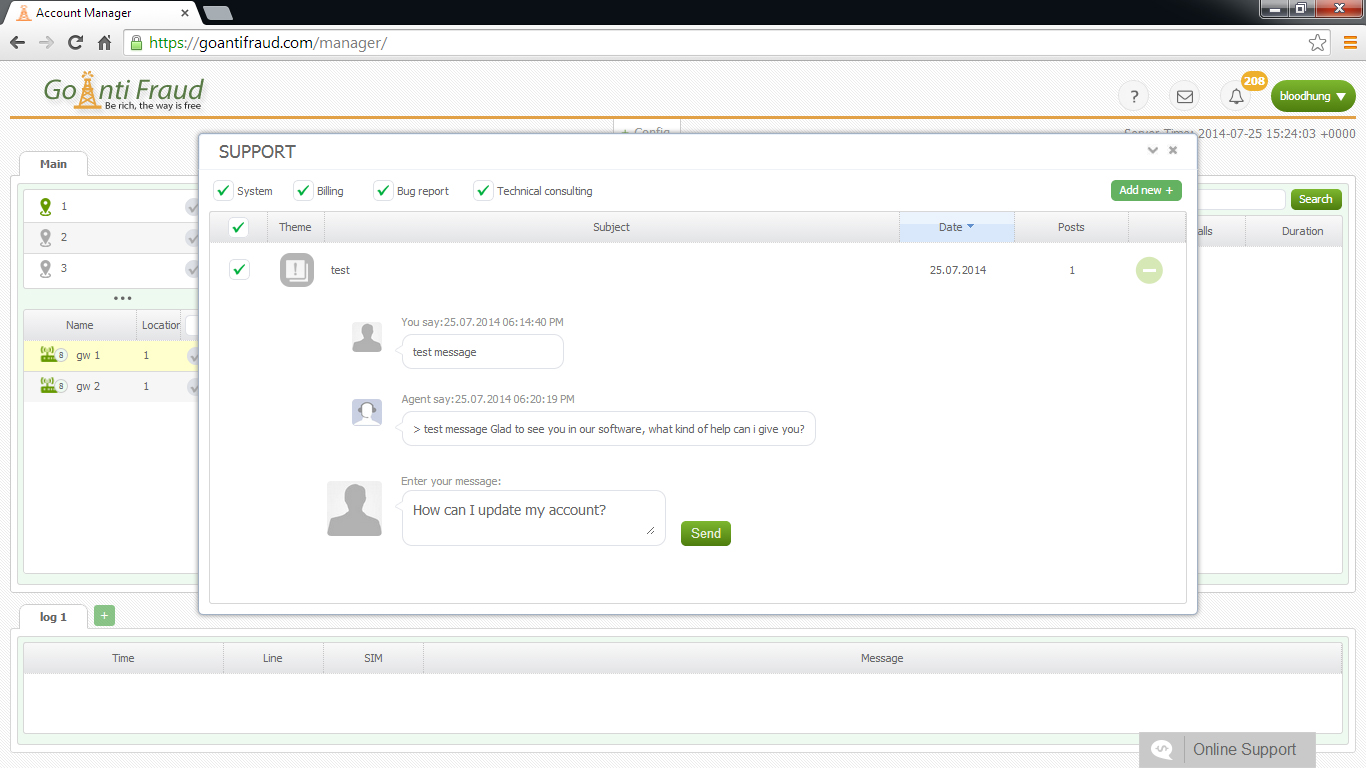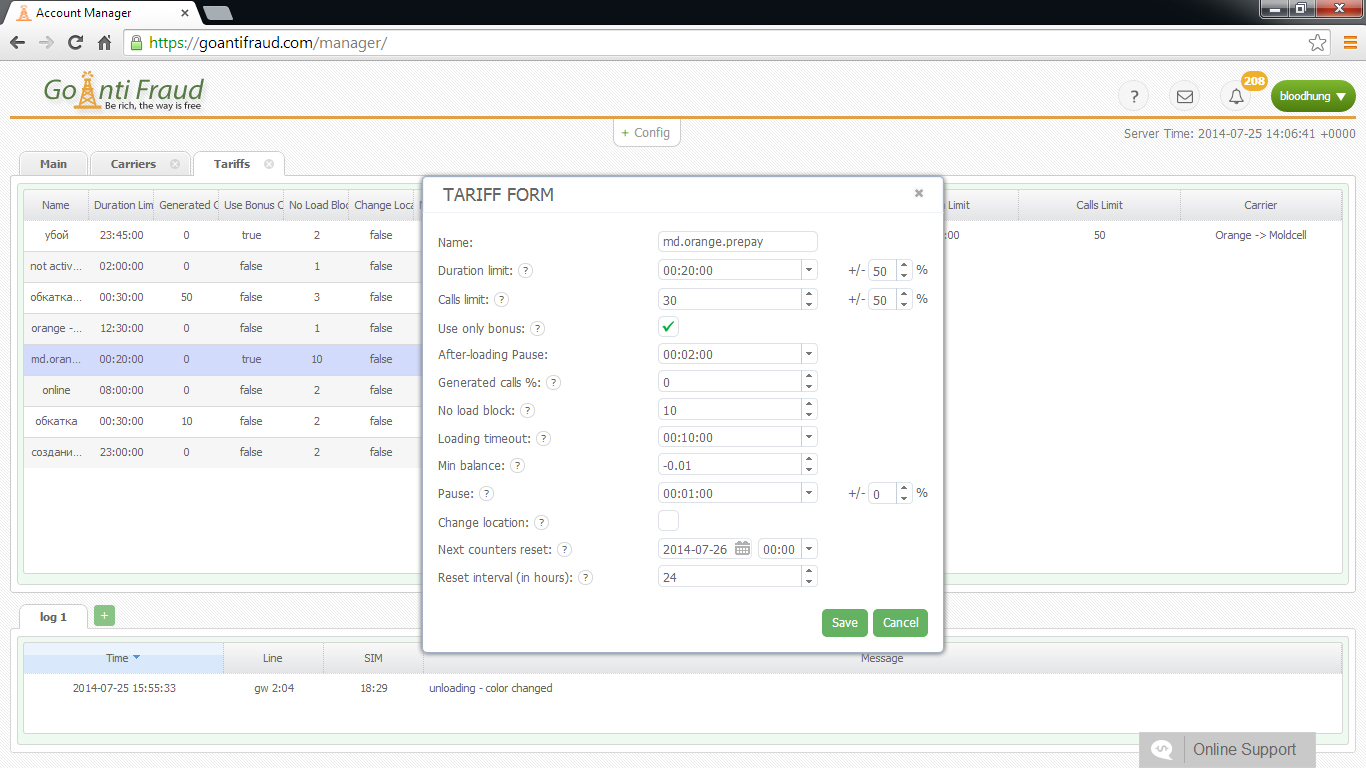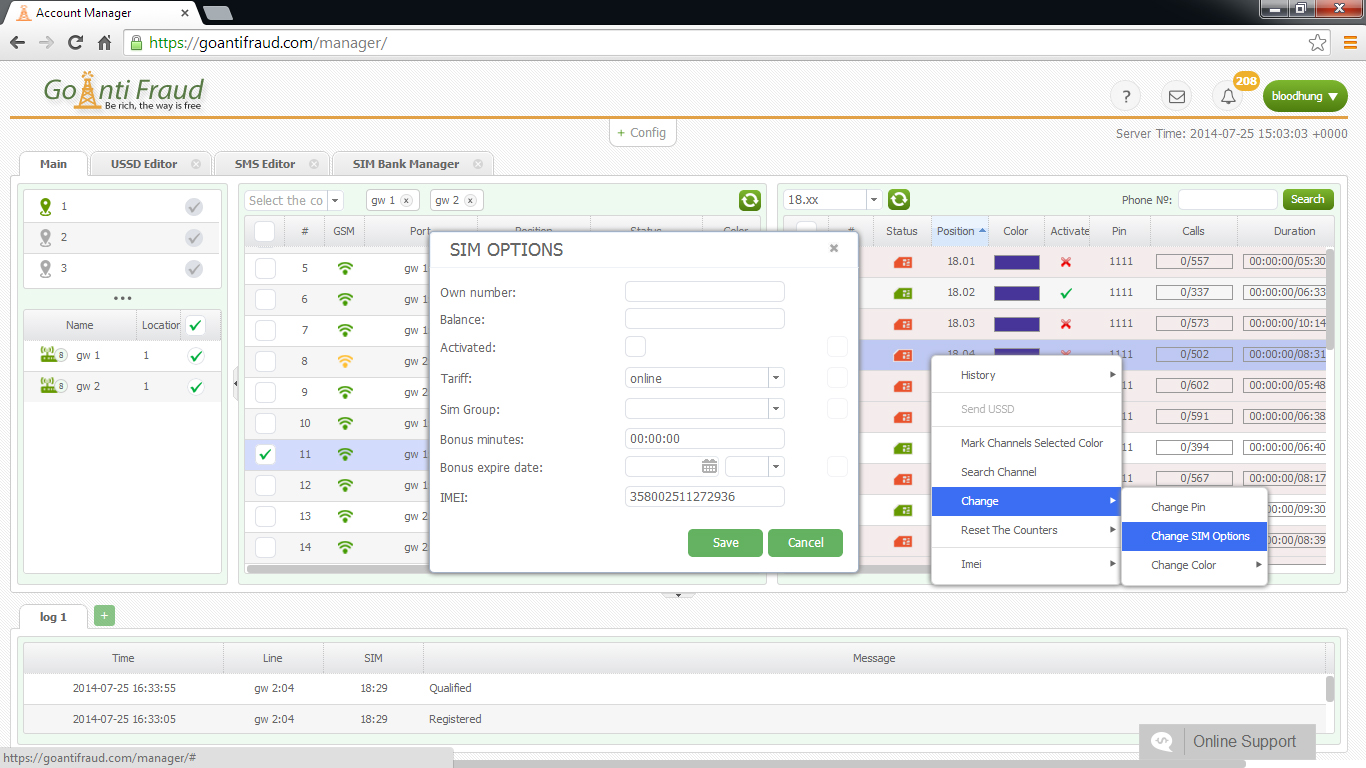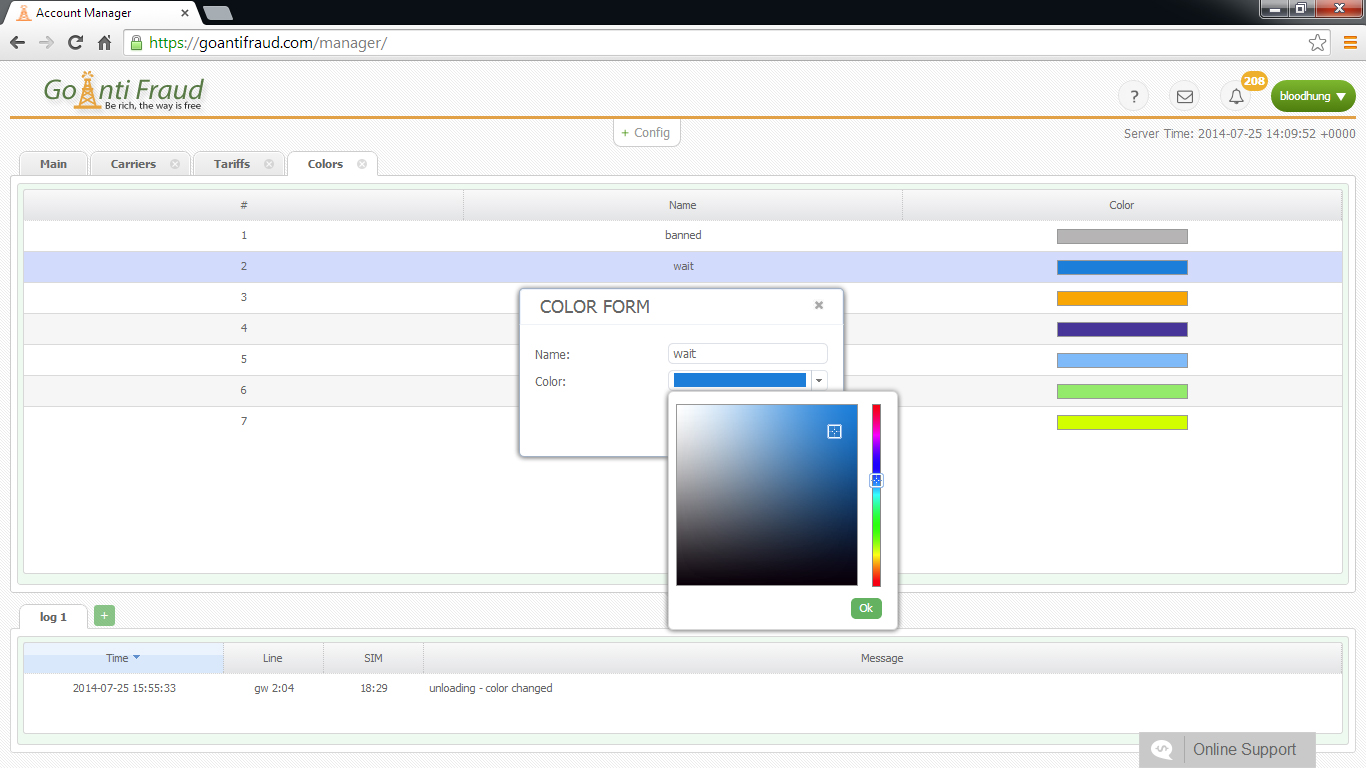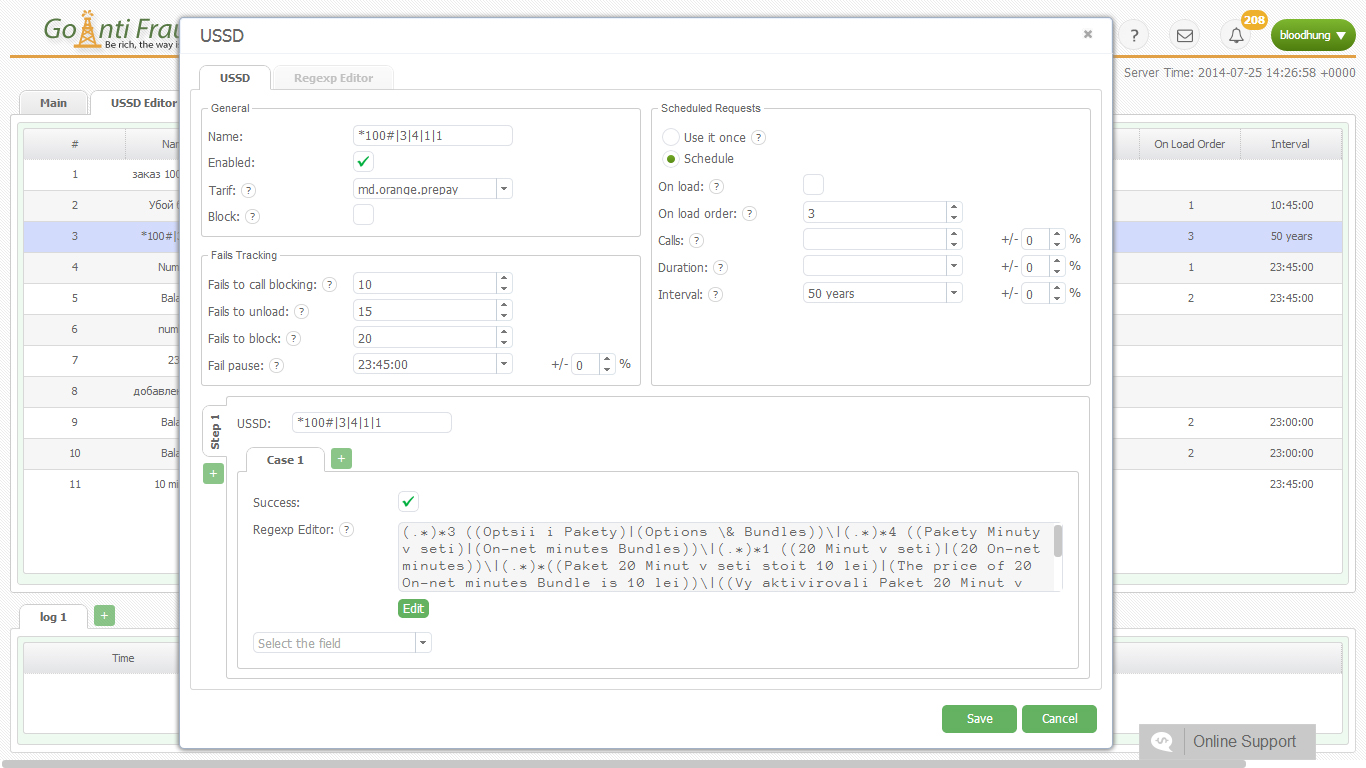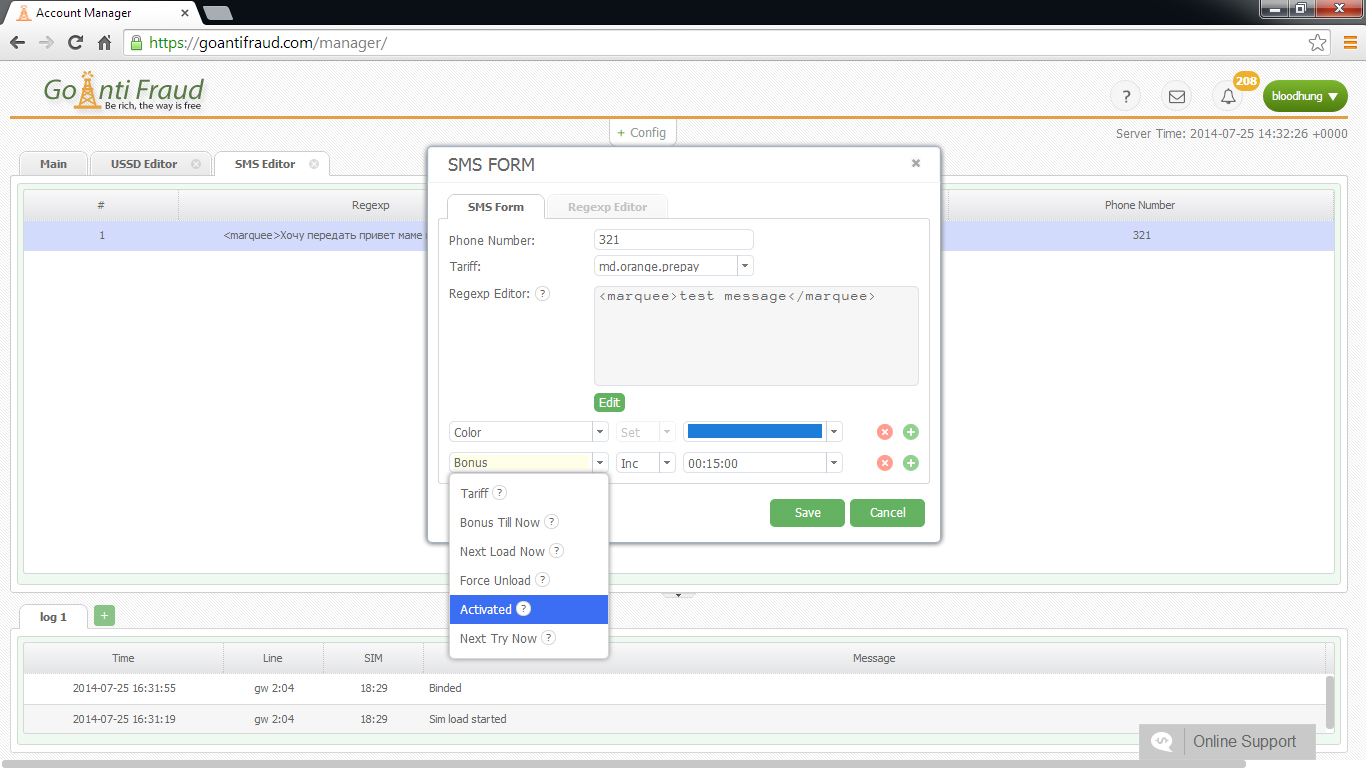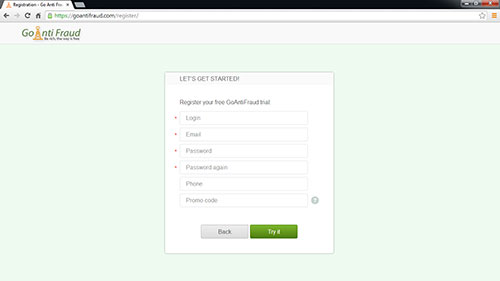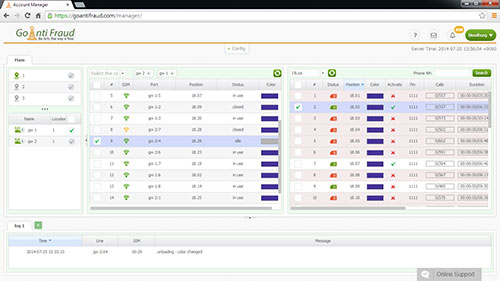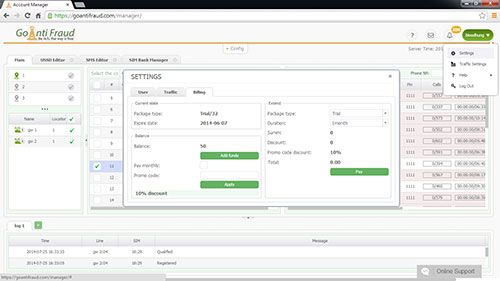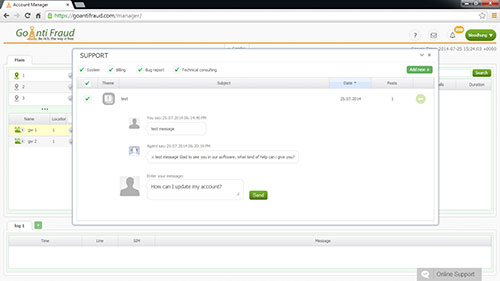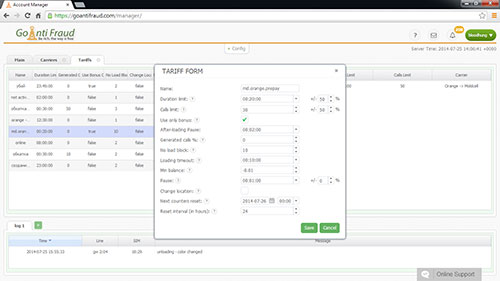What are lists of numbers for?
As you know, some operators make calls to users’ SIM-cards in order to block them. This is called "carrier’s calls"
The GoAntiFraud system has a mechanism that helps users to create lists of numbers that protect their SIM-cards against the carrier’s calls.
This tool allows generating a series of numbers, which the users can trust or do protect their cards from calls that carriers make from unwanted numbers. Another advantage of using lists is traffic filtration. Based on the call history, we can select numbers that will provide us with the best value ASR (degree of the dial-up) and ACD (average call time), and specify them in the system as acceptable for termination.
What lists can we create?
We can create two types of lists - black and white.
The purpose of the black list is to reject calls when the dialed number or caller is on this list (the carrier number, the number that has ACD and ASR with poor performance).
The purpose of the white list is similar that of the black list, but it employs the numbers that are dialed. If the number is on the white list, the call is received. If this number is not listed, the call is rejected.
How to create a list?
To create a list of numbers you should go to the Config tab -> Lists of numbers
Here you should click on the "Add a list" button
Creating a list is simple enough:
1) You should choose an arbitrary name for the list and identify the type: white or black
2) Once the list is created by selecting it in the left side, on the right side you can fill it in with numbers manually:
Or, you can download a previously created file - by right-clicking on the add number field and pressing import:
It is important that the file should be in CSV or txt format - a regular text file. In addition, a new line should separate the numbers.
Next, you should select the list in the tariff settings ("Lists of numbers" item).
Generation of a list of numbers
The GoAntiFraud system provides the ability to generate lists of numbers.
This option allows you to filter traffic in order to achieve optimal statistical indicators.
In order to create a list, you should go to the Reports tab – Number list generation
Here we can see the following menu:
We are going to consider the filters:
-
Generated – the call is generated within the system or it is a real one.
-
From, To – calls filtered by date
-
Paid duration – paid call time.
-
Tariff – is the tariff, which handles the call (within the GoAntiFraud system).
-
Originator – the filter by the customer created in the system.
-
Originator’s IP – filter by IPs, that provide traffic.
You can also specify:
- The minimum and maximum of the call time.
- The total and average call time to the number.
- The number of such calls.
After you have specified all the required parameters, you should select "To the file" item and click to display - the system will provide you with a ready csv file, which you can use as a list.
Using lists of numbers, you can get good statistical data and protect your SIM-cards from unwanted carrier’s calls.
You don't know how to use this case?
– Fill in an application form for a free webinar and we will instruct you! Or you can start your presentation right now in our chat.